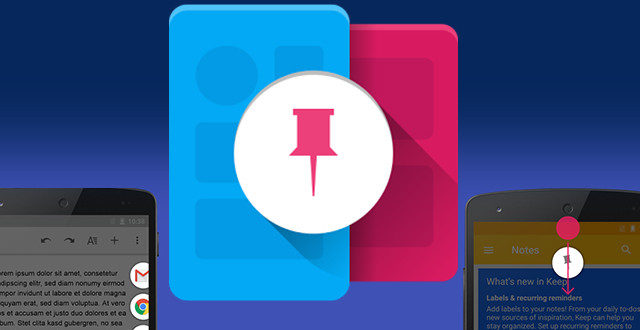Useful multitasking applications like saffron. In today’s Android apps, we’ll show some. First, simple application controls will get you through your practical features. We will not delay and go straight to the point.
Multitasking by Sesame Edge
This inconspicuous application will turn your life to ruby. The unobtrusive strip on the edge of the display allows for quick and easy searches on your phone and installed applications. The integrated application takes care of finding any item – from song, date to application or video. As a bonus, the app also provides convenient switching between the top ten applications. Sesame Edge is the end of slow and boring search or application switching.
Visual multitasking from Circle SideBar perspective
Another very interesting multitasking application is the Circle SideBar, which brings a very interesting design. Run the application with a simple gesture that you can customize. The application’s user interface spreads across the screen and you can take one-handed shortcuts, applications, or other content. The application at first glance is very similar to the above-mentioned colleague, but it is a completely different way of searching.
Very good multitasking with Pintasking application
Pintasking offers a simple, fast, easy-to-use switching between applications, which also adds to the web browser a number of exciting features. Individual applications convert to small bubbles that you can freely scroll through the screen. Maybe it does not seem at first glance, but the solution is much more practical than the sliding bar. Everything is simple and very fast. Clearly one of the best and most useful multitasking applications.
Tip for you: Xiaomi
 News PC News from the world of digital technologies
News PC News from the world of digital technologies